 |
| Final painting |
I covered ideation process of this album cover in a previous post. In this post, I will cover my painting process.
The image will be the cover of an album that re-imagines music from the game Tetris Attack. The color scheme was intuitive to me: blue sky (the game intro says "Now, let's go play, together... Together under the clearest of blue skies."). Yoshi is green, while Lip is violet/pink in contrast. They are half in shadows for contrast...

|
 |
| Classic blue sky | Trendy blue sky |
I tried hard to come up with alternative color schemes. They cannot be radically different, so I simply varied the hue of the sky. In my mind, they are "classic" and "trendy".
- Classic blue is how sky blue is usually captured. As an example, consider the cover for Tatsuro Yamashita's "For You".
- Trendy blue is influenced by digital color aesthetics, where shifting hue to something unusual is considered interesting.
I presented the option to Xaleph, the project director, and he immediately chose classic blue. So began the painting process.
I started by adding gradient to the background sky to add interest. Next was the tedious process of painting local colors. I also worked on the shadows, making them more detailed. To simplify the process, I painted the shadows using a flat color. This way, I could focus on the shapes formed by the shadows.
 |
| Adding colors to lit area |
Once the shadows on Yoshi and Lip were good enough, I started picking colors for the area in shadow. Mostly I picked the lit color, made it darker and more saturated, then shift the hue towards blue.
Meanwhile, I also added color to more background elements like the instruments, the game tiles, the rock Yoshi jumped from, and the flowers. The idea is to keep all elements at more or less the same stage to avoid overworking an area and neglect the rest of the painting.
 |
| Adding colors to shadow area |
I thought the lit area should be brighter, so I applied an exposure adjustment layer. To my surprise, the whole painting was too dark; so I left the exposure layer as an overall brightening.
I started adding gradient and color variations on the lit area. I spent more effort painting ambient occlusion to the area in shadow. On hindsight, perhaps this was unwise; but it was necessary.
I had fun shading the game tiles. Combining simple shading with limited selection of colors created surprising pleasant illusion of "painted look".
 |
| Painting the game tiles and overall brightening |
At this point of the painting, the logo was finalized. One small problem: I left too little space for the logo at the top. I did draw more elements outside the crop area so I enlarge the crop area and fit the logo into the image. I ended up with the composition below.
The final stretch was a bit of everything, usually summarized in this kind of article as "finishing touches". The most obvious ones were the drum and the yellow star tile. I increased the contrast as much as I felt was alright. I added highlights to Lip hair because I thought it was too plain...
 |
| Adding logo and finishing touches |
After inking, I found the image was simpler than before inking. With colors, I thought the image was really simple with few elements. Still, I am happy with how this image turned out. Happily, the folks at the project Discord server seemed happy with it as well.
I did receive some feedback that Yoshi looks naked. I think I will add red saddle for the final version...
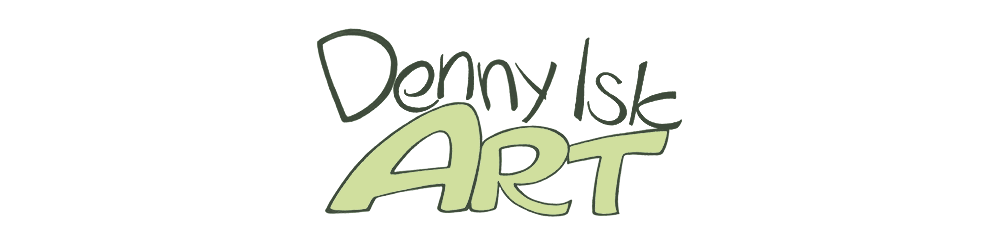
No comments:
Post a Comment