 |
| "Cammy" art on Qanba Q1 fightstick |
When I posted "Cammy" painting on Reddit, a few people responded that it would look great on a fightstick. I was curious how I could do so but I did not know much about fightsticks. Fortunately, a user with handle "Cringe Dealer 69" was kind enough to share what he knew.
In case you want to know, take a look at "Control Panel Templates" on Focus Attack website. There are so many fightstick brands and models with wildly different aspect ratios, so I went for the model that Cringe Dealer suggested, Qanba Q1.
First thing to do was adapting the painting to Qanba Q1 template: placing the elements to fit a wider canvas and painting any resulting gap. Following Cringe Dealer's suggestion, I added the text label "Menu, Turbo, Mode, Select" for the 4 buttons on upper left corner.
Next came the puzzling bit of info. The fightstick comes with an opaque plastic top. To apply the printed artwork, I need to get a transparent plexi to secure the artwork to the fightstick. This point became clear once I got a fightstick; but I was confused back then and ordered a transparent plexi (which costs around the same as the print cost, effectively doubling what I needed to pay) purely based on trust.
A few weeks later, the plexi and the printed artwork arrived. Note that Focus Attack cut the print according to their fightstick template. Why 2 copies of the print? I would later send one to Cringe Dealer as my thanks for all the knowledge he shared.
 |
| Transparent plexi and printed artworks |
Then the fightstick arrived.
 |
| Qanba Q1 fightstick |
At this point, I needed to figure out how to put the artwork on the fightstick. I followed the YouTube video "Modding and Customizing the Qanba Carbon Arcade Fight Stick with Sanwa Parts Tutorial" by Little Dragon Meiling. To my surprise, I had to unplug all button connections.
 |
| Button connections before unplugging |
Next, peel stickers and glue that cover the 6 screw that secure the top panel on fightstick chassis. After taking off the screws, the top panel can be removed. The buttons were secured on the top panel; so they needed to be removed.
 |
| Top panel taken off |
Finally, at this point I could place the artwork on the fightstick top, fit the plexi on top of the artwork, and secure them on the chassis. Then it was simply re-attaching the buttons and re-plugging the connections.
 |
| Fightstick after reassembling |
I could not help wondering why it was so hard to apply a custom artwork on Qanba Q1. From what I understand, this model is a cheaper model. Apparently higher end models allow easier custom artwork replacement.
More shots of the fightstick below.
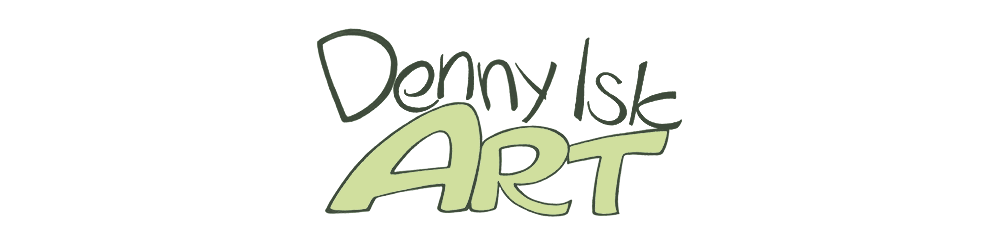


No comments:
Post a Comment